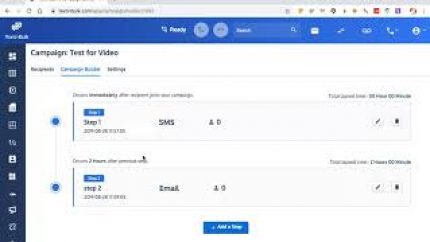I bought the rights to a Facebook Ads training course, consisting of 40 videos. I am allowed to add it to my own website, but for faster page loading, I have stored the videos elsewhere, and will provide the links here.
There are two pages of trainings:
The video index is as follows:
Basic Videos:
- Overview
- Creating A Page
- Promoting The Page
- Promoting The Page Part 2
- Promoting The Page Part 3
- Promoting Your Business Locally
- Promoting a Specific Website
- Promoting a Specific Website Part 2 – Going To Business Manager
- Promoting a Specific Website Part 3
- Promoting a Specific Website Part 4
- Setting Up Your Payment Method
- Collecting Lead Information with Forms
- Using the Automated Advertising Platform
- Creating an Audience in the Ad Platform
- Creating An Audience From the Business Manager-Mailchimp-Import
- Creating A Audience From A Customer List – CSV
- Creating a Lookalike Audience
- Creating A Saved Audience
- Sharing An Audience With Another Business
- Conclusion
Advanced Videos:
- Overview
- Creating A Custom Audience for Retargeting
- Connecting the Audience
- Creating The Advertisement
- Custom Audience for Retargeting Existing Customers
- Custom Audience for Retargeting Our Existing Customer List – Part 2 – The Creative
- Expanding Your Successful Campaign with Additional Audiences
- Setting Up the Tracking Pixel
- Setting Up Tracking for Offline Events
- Setting Up Tracking for Video Engagement
- Setting Up Tracking for Instagram
- Setting Up Tracking for Lead Ads Forms
- Setting Up Tracking for Individuals That Came to a Facebook Event
- Setting Up Tracking and Individuals Interacting with our Facebook Page
- Live Example – Create A Page
- Live Example – Track The Page With An Audience
- Live Example – Create An Ad Targeting The Page
- Live Example – Create An Event On The Page
- Live Example – Create An Audience Targeting The Event
- Conclusion
If you enjoy the videos, please share:
Post Cover Photo Image courtesy of https://launchpresso.com